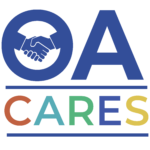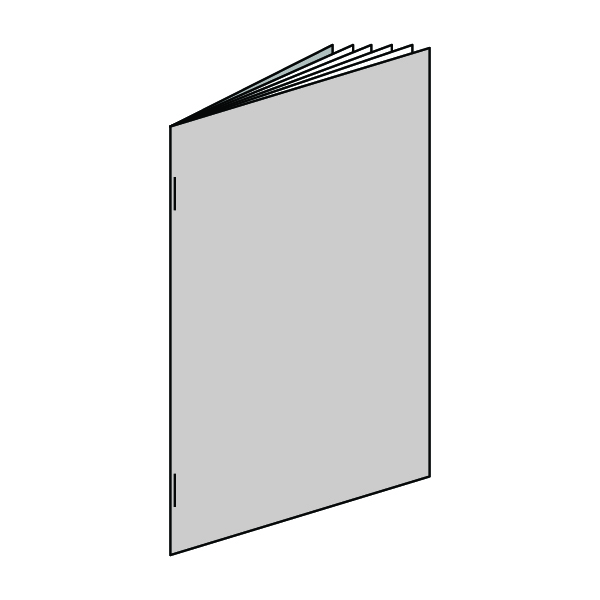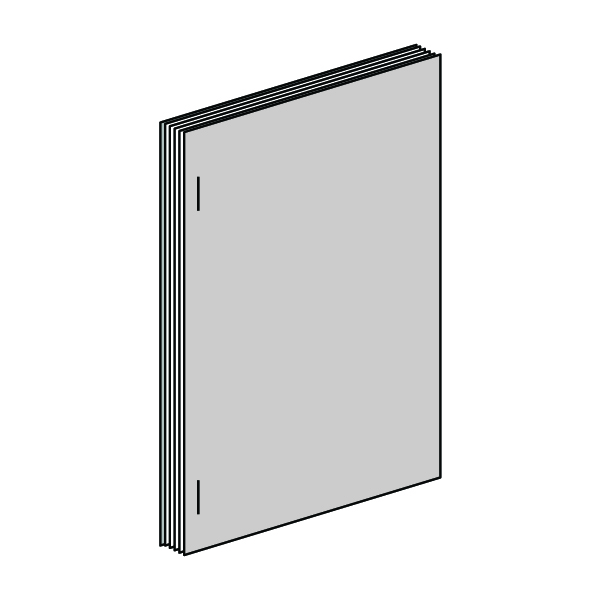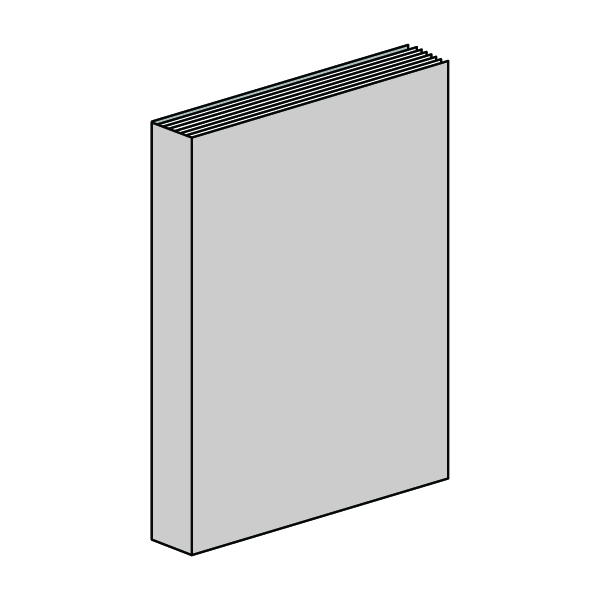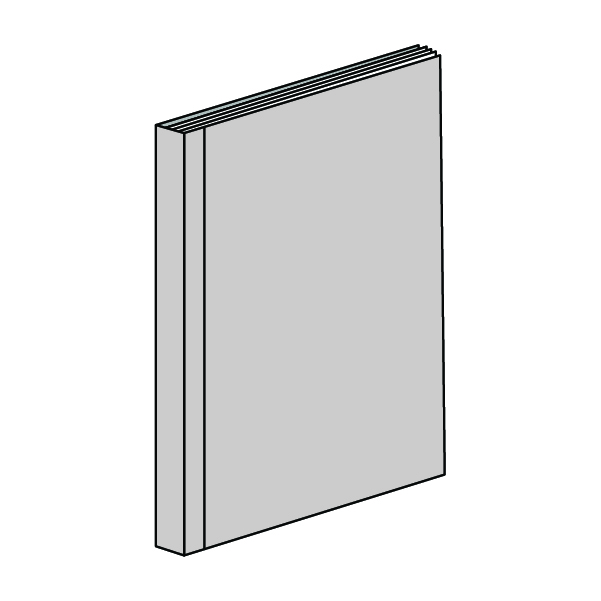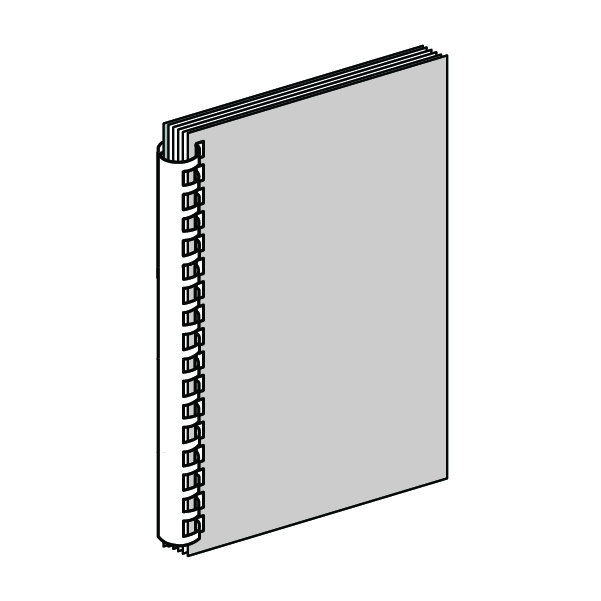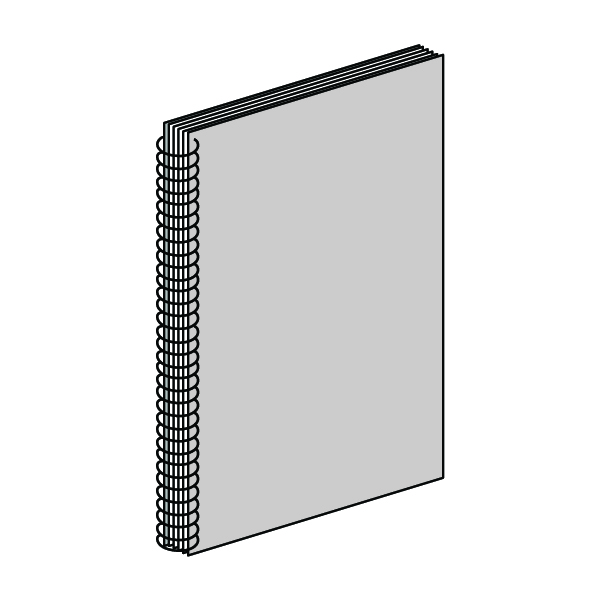Help Center2
HELP CENTER
LET'S KEEP IT EASY!
We like to keep it simple and we are sure that you do, too! On this page, find our handy-dandy Q&A's, templates, types of binding, and much more to make your project just a little easier. If you have any questions or concerns, please reach out to us! We always want to make each project a smooth and simple experience!
Ask for a
FREQUENTLY ASKED QUESTIONS
DESIGN
How to Sign a Fillable Form
Explain Bleed
RGB, CMYK, and Pantone Colors
How to Package a File
Explain Safety Margin
Explain Creep
How to Create Spreads
Quick Print
Web Press and Sheet Fed Press
Glossy and Matte Paper
GENERAL
File Formats
Color Differences
How to Send A Large File
Non-Printed Design
State Forms Management Act (PDF)
Printing Procedures (PDF)
State Form Numbering (PDF)
DHSS Production Request
Business Card Production Request
FORMS AND FILLABLE FORMS
We offer typesetting, fillable PDF’s, and secure maintenance of Missouri State forms.
When creating a fillable PDF form, please keep in mind that it must have a static (non-fillable) identical counterpart. To begin the process, the form (static) must be typeset to state standards. Then the form will go through the proofing process. After the static form has been approved, it will be created into a fillable PDF. The secured fillable PDF will be emailed to you, the client, and can be uploaded to your agency’s website by entering a ticket through MO ITSD.
TIP! Save the form on your computer prior to completing the form.
For best results, download Adobe Reader (free) for your computer or Adobe Fill & Sign app for your mobile device.